Listen, I know you’re exhausted. Whether you’re a new parent trying to edit photos of your baby at 2 AM or a photographer staring at your fourth newborn gallery this week, editing newborn photos can feel overwhelming. After 20 years of editing and 8 years professionally photographing newborns, I’ve learned a few shortcuts that’ll save your sanity.
Real Talk: What Actually Matters
Let’s be honest – nobody looks at a photo of their baby and thinks “wow, what fantastic dodge and burn technique!” They just want their baby to look like their baby. Here’s what actually matters:
- Natural skin tones (no yellow or purple babies!)
- Consistent colors
- Clean editing that doesn’t look “edited”
Creating beautiful newborn photos isn’t about fancy tricks or complicated techniques. It’s about having a clear plan and knowing exactly what to do, step by step (whether you’re doing it for yourself or for a client.)
For My Fellow Newborn Photographers
That’s exactly why I created our free Streamline Your Newborn Editing guide. I took everything I’ve learned from editing thousands of newborn photos and broke it down into simple, easy-to-follow steps that will help you…

- Get organized and stop second-guessing your editing decisions
- Make those tricky skin tones look natural and beautiful
- Fix exposure issues (goodbye, red hands and blue feet!)
- Clean up distracting details without making baby look “plastic”
- Crop, straighten and export your images like a pro
For my fellow newborn photographers out there – I get it. You love taking photos of these precious babies, but the editing part? It can feel endless. This guide walks you through my exact workflow, the same one that lets me edit a full newborn gallery in just a couple of hours. No more staying up until 2 AM trying to perfect that one image!
For the Phone-Wielding Parents
And hey, new parents with smartphones – I see you too! While this guide is pretty detailed for the pros, we’ve also got a super practical Smart Phone Editing DIY course just for you. Because let’s be real – some of life’s sweetest moments happen when the professional photographer isn’t around, and you should feel confident capturing (and editing!) those too.
To put it super simply you don’t need fancy software to edit baby photos. Here’s what works:
- Simple editing apps like Snapseed or VSCO (Or my favorite, the free version of Lightroom)
- Basic brightness and color adjustments
- And knowing when to put down the filters (hint: most of the time)
Here’s what I know for sure: beautiful newborn photos don’t happen by accident. But they also don’t have to be complicated. Whether you’re a professional photographer drowning in editing or a new parent wanting to take better photos of your baby, I’d love to share what I’ve learned over the years.
Ready to make editing easier?
Professional photographers can download my complete workflow guide by clicking here. New parents, check out our DIY courses that’ll help you take better baby photos with just your phone.
Let’s get you back to doing what matters most – capturing those fleeting newborn moments – instead of stressing about editing. Because honestly? Life’s too short for endless editing sessions, and those baby snuggles won’t wait!
Cheers,
Paige
About Paige McLeod: With over two decades of professional photo editing experience and eight years specializing in newborn photography, Paige has refined these techniques through thousands of sessions. Her methods have been developed to create consistently beautiful images while maintaining efficiency – believing exceptional results shouldn’t require endless hours at the computer. As the owner of one of Boise’s premier newborn studios and creator of the Newborn Editing Academy, she’s passionate about helping photographers streamline their workflow without compromising quality.

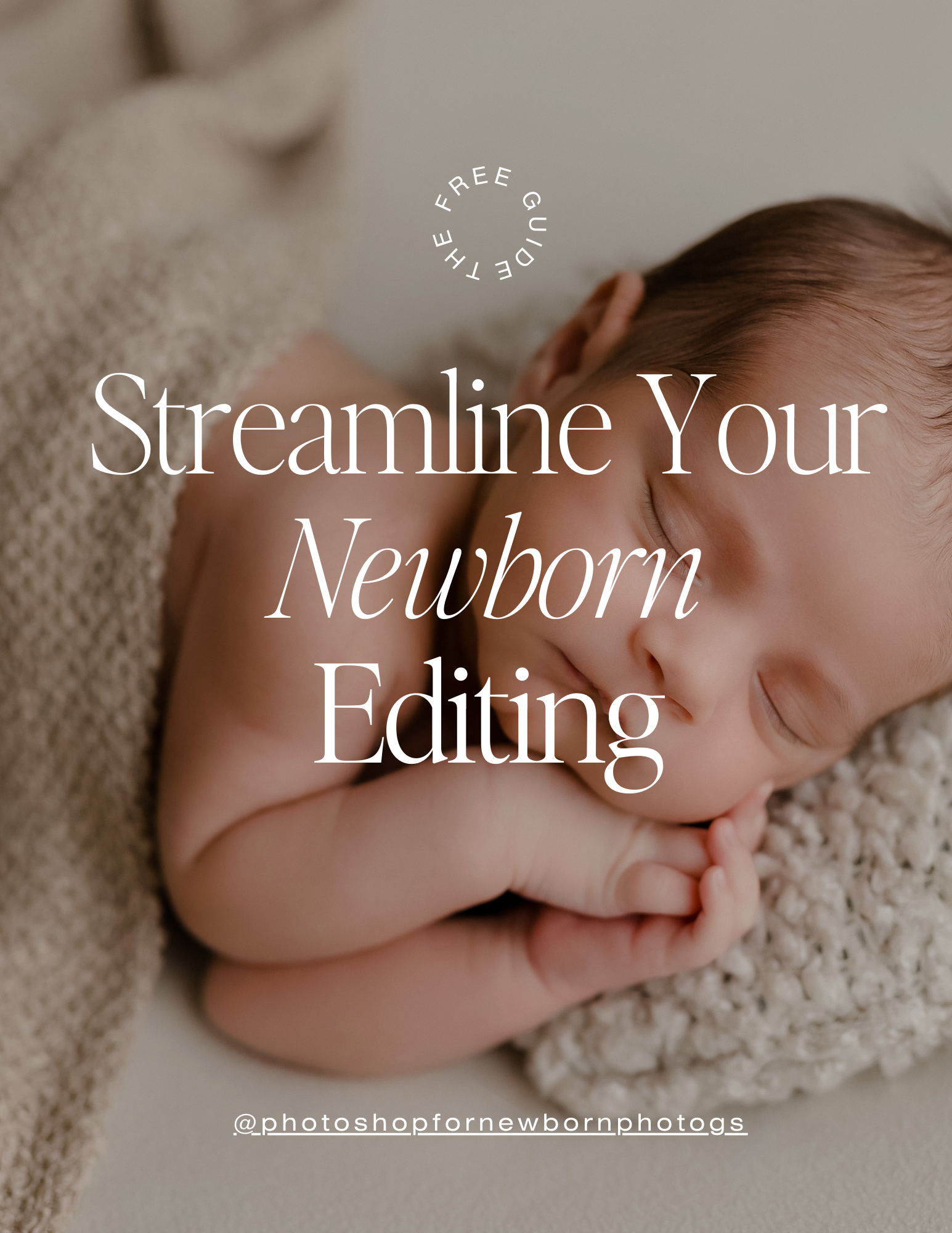
LEAVE A COMMENT
Comments